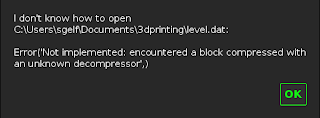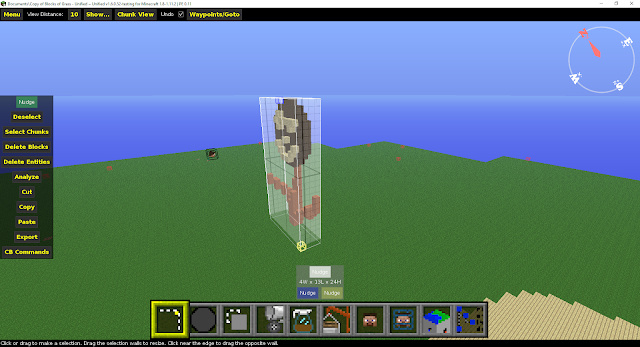In my previous post, after weeks of trying to get something to work, I engaged in some critical reflection, and in sharing that post with some colleagues around the world, summarising the main points of that post, led myself to the idea that I had 'disconnected' from the learning goals and was instead pursuing my personal achievement goals in that project.
I wanted to map a complete genetic inheritance pattern in Minecraft, and use that to support the teaching of genetics to students. However, when I ran into technical difficulties that prevented me from achieving my personal goal, I stopped to think about the learning goals, and realised that I had focused too hard on my own desires, rather than the needs of the learning goals.
Which really intrigued me, as someone who has always tried to focus on the practicalities required for the teaching and learning I want in Minecraft, rather than the fun, or the pretty, it is quite jarring to realise that I had lost that focus on the learning requirements, but had instead pursued a personal technical challenge. Which, in itself is fine in my current circumstance, as a volunteer, creating this for my own fun, and to develop my own technical knowledge on this new aspect of Minecraft, but....
When isn't it OK, when is it inappropriate? A very quick reflection says that if what I was doing impacted on student learning, or if I was letting students do the same. Letting someone in my classroom, myself, or my students, in class time, when we are supposed to be reaching our learning targets, get bogged down into these kinds of 'rabbit holes' of personal goals that have become disconnected from the learning goals is when.
So, if I had managed to achieve my goal of a complete inheritance pattern mapped in Minecraft, and that was used by teachers and because of the complexities involved, and the possibilities for confusion due to my work were as likely as I think they could have been, that would have been a very disappointing outcome for me, the teachers, and most importantly for the students.
So, I am certainly very glad I realised this now, relatively early on in the project development, but still am a little disappointed in myself. I also wonder what I would have done if I had been able to achieve it (and I am probably still going to try 'on the side) and had been trying to map my lessons to it.
It is really odd, I had already decided I would have 'specific' flies in place for students to perform breeding tests on, and I was going to genetically 'choose' these flies (or adjust them in external editors) so they would have only had a small chance to have alterations to my desired outcomes, but even with those thoughts floating around in my head, I still hadn't the wherewithal to pull myself up and refocus on what I needed, rather than what I wanted.
Having multiple entities will actually make this world and lesson(s) so much easier for me to create and have finished and ready as a learning task for the pending Minecraft: EE update. Now I just have to find the time, and desire to do this 'version' so that I can release it into the wild! Thanks, as always for reading, feel free to leave a comment below.
I wanted to map a complete genetic inheritance pattern in Minecraft, and use that to support the teaching of genetics to students. However, when I ran into technical difficulties that prevented me from achieving my personal goal, I stopped to think about the learning goals, and realised that I had focused too hard on my own desires, rather than the needs of the learning goals.
Which really intrigued me, as someone who has always tried to focus on the practicalities required for the teaching and learning I want in Minecraft, rather than the fun, or the pretty, it is quite jarring to realise that I had lost that focus on the learning requirements, but had instead pursued a personal technical challenge. Which, in itself is fine in my current circumstance, as a volunteer, creating this for my own fun, and to develop my own technical knowledge on this new aspect of Minecraft, but....
When isn't it OK, when is it inappropriate? A very quick reflection says that if what I was doing impacted on student learning, or if I was letting students do the same. Letting someone in my classroom, myself, or my students, in class time, when we are supposed to be reaching our learning targets, get bogged down into these kinds of 'rabbit holes' of personal goals that have become disconnected from the learning goals is when.
So, if I had managed to achieve my goal of a complete inheritance pattern mapped in Minecraft, and that was used by teachers and because of the complexities involved, and the possibilities for confusion due to my work were as likely as I think they could have been, that would have been a very disappointing outcome for me, the teachers, and most importantly for the students.
So, I am certainly very glad I realised this now, relatively early on in the project development, but still am a little disappointed in myself. I also wonder what I would have done if I had been able to achieve it (and I am probably still going to try 'on the side) and had been trying to map my lessons to it.
It is really odd, I had already decided I would have 'specific' flies in place for students to perform breeding tests on, and I was going to genetically 'choose' these flies (or adjust them in external editors) so they would have only had a small chance to have alterations to my desired outcomes, but even with those thoughts floating around in my head, I still hadn't the wherewithal to pull myself up and refocus on what I needed, rather than what I wanted.
Having multiple entities will actually make this world and lesson(s) so much easier for me to create and have finished and ready as a learning task for the pending Minecraft: EE update. Now I just have to find the time, and desire to do this 'version' so that I can release it into the wild! Thanks, as always for reading, feel free to leave a comment below.